Add or Remove Course Summary in the Syllabus
The Course Summary is enabled by default in the Canvas Syllabus. It is automatically generated based on assignments and events within a course. Items within the Course Summary can only be changed by editing or deleting the assignments or events. All assignments (unpublished and published) are listed in the syllabus for instructors.
Sample Course Summary:
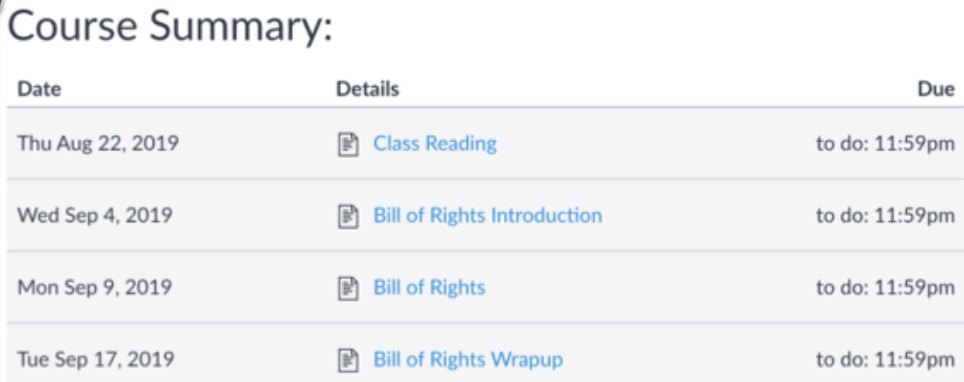
Steps:
- In Course Navigation, click the Syllabus link.
- Click the Edit Button
- To disable the Course Summary, uncheck the Show Course Summary checkbox.
- Click the Update Syllabus button.