Add Time Window in Quizzes and Assignments
If you have set a window of time for your quiz or assignment to be available, you may add time for individual students. These can be used for adding additional time for DASS students, scheduling a makeup exam, or allowing a student a second attempt at a later time.
Steps:
Open your quiz or assignment to edit the details. Find your current time window and click +Add to create a new one.
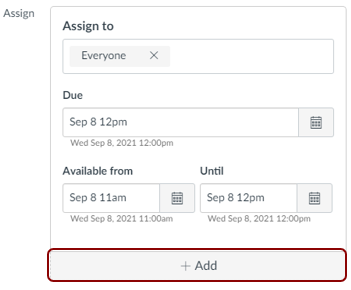
Find the student(s) that need a change in the time window from the drop-down list and click their names to select [1]. Input the updated times into the appropriate sections, and click Save. Repeat for additional time windows.
