You may view and print your end-of-semester grades using my.SMU. Grade Reports are not mailed. For assistance using my.SMU, visit student tutorial on viewing grades. If you do not remember your password, reset your password via the online password reset tool (smu.edu/password) or visit the ITS Help Desk in person located in Fondren Library West.
Grades typically are posted each night beginning with the first day of scheduled exams.
Please note: Grades or course listings from semesters prior to Fall 2000 are not available using the Course/Grade menu item. To see grades from previous semesters, use the unofficial transcript menu item.